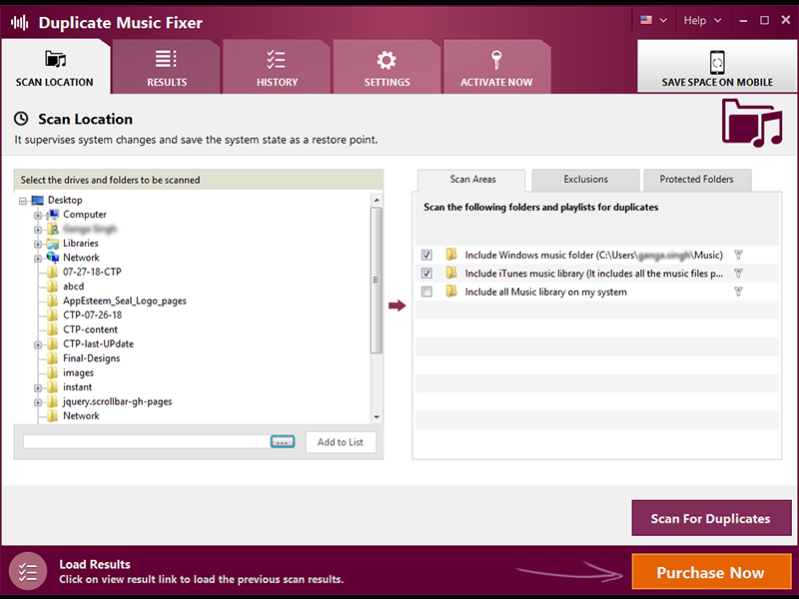Duplicate Music Fixer 2.1.1000.5828
Free Trial Version
Publisher Description
Duplicate Music Fixer scans and removes duplicate audio files to free system from music clutter. The app keeps highest quality audio files automatically from the group and delete others. It scans complete system for duplicate audio files and shows a list that can be filtered by bit rate, preferred folder option, file format, and size. Not only this the app creates playlist automatically and its Auto Mark feature helps to filter out the best file out of duplicates automatically without any manual intervention. Duplicate Music Fixer arranges music better by removing duplicate music files, managing storage space and organizing music collection. Simply add folder(s) and click on Search Duplicates to let the app scan for duplicates music files stored on your system. Once scanning is finished the program will identify original and all duplicates for each song in the folder. Use selection assistant to auto mark duplicates and save valuable disk space. The app works in intuitive and user-friendly manner, it helps to organize music library, recover disk space, improve music streaming on system.
About Duplicate Music Fixer
Duplicate Music Fixer is a free trial software published in the Other list of programs, part of System Utilities.
This program is available in English, Dutch, French, Japanese. It was last updated on 23 April, 2024. Duplicate Music Fixer is compatible with the following operating systems: Windows, Windows-mobile.
The company that develops Duplicate Music Fixer is Systweak Software. The latest version released by its developer is 2.1.1000.5828.
The download we have available for Duplicate Music Fixer has a file size of 4.19 MB. Just click the green Download button above to start the downloading process. The program is listed on our website since 2018-01-16 and was downloaded 200 times. We have already checked if the download link is safe, however for your own protection we recommend that you scan the downloaded software with your antivirus. Your antivirus may detect the Duplicate Music Fixer as malware if the download link is broken.
How to install Duplicate Music Fixer on your Windows device:
- Click on the Download button on our website. This will start the download from the website of the developer.
- Once the Duplicate Music Fixer is downloaded click on it to start the setup process (assuming you are on a desktop computer).
- When the installation is finished you should be able to see and run the program.